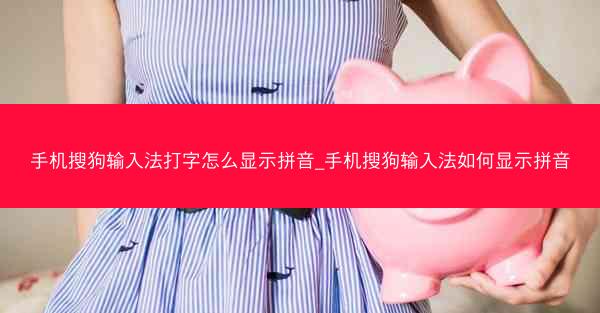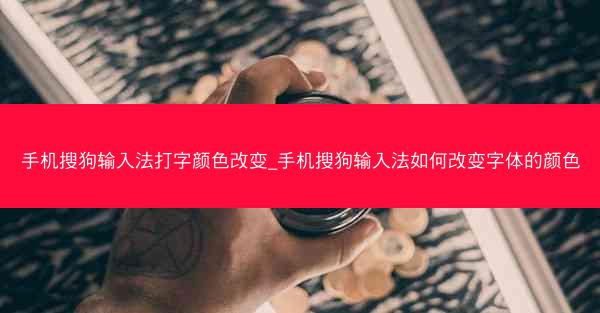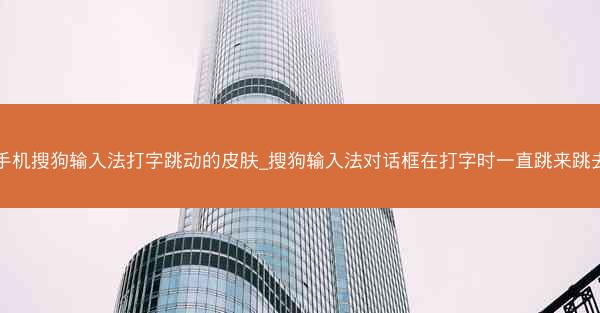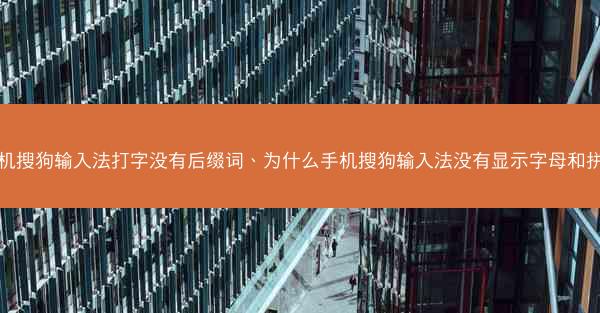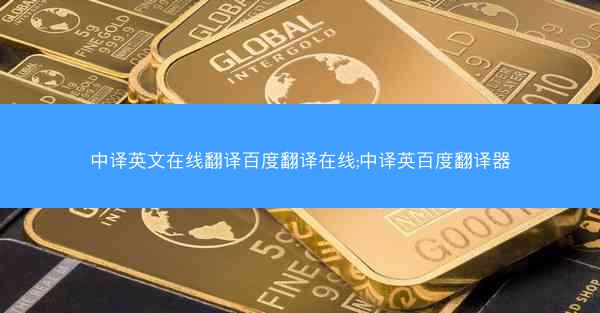
Introduction to Baidu Translate
Baidu Translate is a popular online translation service that offers users the ability to translate text from Chinese to English and vice versa. With its user-friendly interface and reliable translation quality, it has become a go-to tool for many language learners and professionals alike. In this article, we will delve into the details of Baidu Translate, focusing on its online translation capabilities and how it compares to other translation tools.
How Baidu Translate Works
Baidu Translate utilizes advanced machine learning algorithms to provide accurate translations. Users can simply input text in Chinese and receive a translation in English, or vice versa. The service supports a wide range of languages, making it a versatile tool for global communication. The translation process is straightforward, and the results are displayed in real-time, allowing users to quickly understand the meaning of the text.
Online Translation Features
One of the standout features of Baidu Translate is its online translation capabilities. Users can access the service directly through the Baidu Translate website or by using the Baidu Translate app. The online platform offers several useful features, including:
- Text Translation: Users can input text in Chinese or English and receive an instant translation.
- Voice Translation: The service supports voice input, allowing users to translate spoken words from one language to another.
- Document Translation: Users can upload documents in various formats and receive a translated version in their preferred language.
- Dictionary: Baidu Translate includes a built-in dictionary that provides definitions and examples of words and phrases.
Accuracy and Reliability
The accuracy of machine translation has been a topic of debate, but Baidu Translate has made significant strides in this area. The service employs a combination of neural machine translation and statistical machine translation to ensure high-quality translations. While no machine translation tool can match the precision of a human translator, Baidu Translate offers a reliable solution for quick and accurate translations.
Comparing Baidu Translate to Other Translation Tools
Baidu Translate is not the only online translation tool available. Some of its competitors include Google Translate, Microsoft Translator, and DeepL. Here's a brief comparison of Baidu Translate with these popular services:
- Google Translate: Known for its extensive language support and real-time translation features, Google Translate is a strong competitor to Baidu Translate. However, Baidu Translate often provides more accurate translations for Chinese-English pairs.
- Microsoft Translator: This tool offers a range of features similar to Baidu Translate, including text, voice, and document translation. It also supports a wide array of languages.
- DeepL: DeepL is often praised for its high-quality translations, particularly for European languages. While it does not support Chinese-English translations as well as Baidu Translate, it is a good option for users who need translations from or into European languages.
Accessibility and User Interface
Baidu Translate is designed to be accessible to users of all skill levels. The online platform features a clean and intuitive interface, making it easy to navigate and use. The service is available in multiple languages, including English, which is helpful for non-Chinese speakers. Additionally, the Baidu Translate app is available for both iOS and Android devices, allowing users to translate on the go.
Additional Features and Tools
In addition to its core translation features, Baidu Translate offers several additional tools and resources that can be beneficial for language learners and professionals:
- Language Exchange: Baidu Translate includes a language exchange feature that allows users to connect with native speakers of their target language.
- Translation Memory: This feature allows users to save and reuse translations, making it easier to manage frequently used phrases and terms.
- Customizable Dictionary: Users can create and customize their own dictionaries, adding words and phrases that are important to them.
Conclusion
Baidu Translate is a robust and reliable online translation tool that offers a wide range of features for users who need to translate text from Chinese to English and vice versa. With its user-friendly interface, high accuracy, and additional language learning resources, it is a valuable tool for anyone who needs to communicate across language barriers. Whether you're a student, a professional, or simply curious about learning a new language, Baidu Translate is worth considering as your go-to translation service.